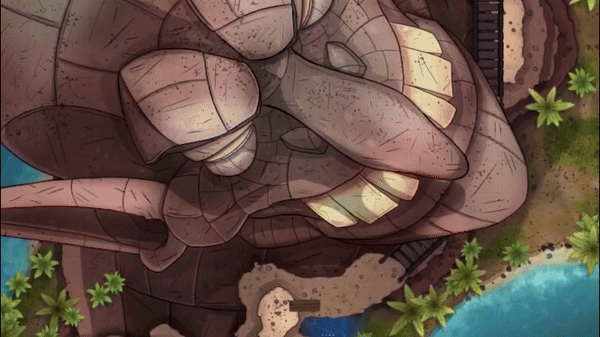Foundry VTT Content & Frequently Asked Questions
Current Foundry version supported: v12 / v13
Note: If you are not using the version of Foundry that our map modules are made for, you cannot activate them in Foundry.
Levels allows instant transitions between floors, or moving your token on top of canopies, creating vertical elevation on a map!
Mass Edit allows drag and drop pre-fab buildings and modular dungeons, as well as helping create dynamic environment changes!
Tile Scroll lets us create moving tiles and canopies, adding scrolling or rotation to static images to create more dynamic animated maps!
-
Our content currently supports version 12 and v13 of Foundry VTT
We always aim to keep our modules updated to the most recent stable release of Foundry. As our advanced battlemap modules use other third party modules to enable specific features (see below) we are also reliant on those modules being updated with version changes.
Whenever a new core version updates it can take a few weeks before other dependency modules are also working, only then do we update our own content to ensure all our map features are working as intended.
-
Our Foundry VTT map modules use core features such as pre-walled scenes, lighting ambience, sound FX and canopies. However, we also use a number of additional free to use third party modules to improve the gameplay experience, these can be modules that allow additional animations on a map, allow players to seamlessly transition between floors of a building, pre-fab walled/lit tiles to build your own dungeons; things that are not native to the core program.
Advanced battlemaps are one of our main focuses at The MAD Cartographer, while many mapmakers also utilise walls and lights, we always try to go the extra mile to create the highest quality map modules!
-
While some modules have their own dependencies that they require to run, the main features modules that we use with our maps are:
Levels: Allows us to better utilize canopies (that tokens can move under) and allows players to move on top of canopies. This powerful module lets us create multi-story buildings and dungeons that players transition between seamlessly on the same scene.
Mass Edit: Used primarily for pre-fab tiles, placeable dungeon tiles, or buildings, to build your own maps. Drag and drop functionality bring walls, lights and sounds, and lets you move and rotate the tile or building. Mass Edit is also used for drag and drop triggers such as revealing traps or environment changes.
Tile-Scroll: Creates scrolling tiles and canopy images to add animation to maps (replaced Parallaxia). Whether a moving astral space scene, or a rotating orrery.
-
There are numerous ways that you may install one of our Foundry modules, depending on where you accessed it:
Foundry-Patreon Premium: Anyone who signs up to our All The Things™ Patreon tier on The MAD Cartographer page can access all of the modules that we have made by linking their Patreon account to their Foundry account. We have written a guide here. While you are a Patron of this tier you can download and update all of our map modules.
Shop Product: If you have bought a Foundry module you will be sent a product code via email that you then redeem. Head to your account on Foundryvtt.com and go to Purchased Content and enter your Content Key and hit Activate Content. Once activated you will still need to install the module and enable it within your Foundry world.
JSON Module Link: Some of our free products are accessed through a JSON Module Link. Check out the official guide on how to do this.
-
Cancelling your Patreon subscription will not remove installed content from your machine. However, you will not be able to reinstall map modules if you uninstall them, and you will not be able to update them without an active subscription (if new content is added to a module, or there are fixes or updates). Continued support of the Patreon is always appreciated.
Got some troubleshooting issues? Head over to our Discord Tech Support channel and open up a thread ticket and we can help guide you through any problems you are having with our content!